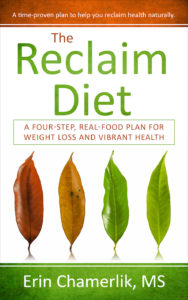How to Download All your Photos from Facebook

Download All Your Photos At Once
- On the Facebook site, click the downward facing triangle in the top right corner, and then select the “Settings & Privacy” option.
- Click Settings (to go to General Account Settings)
- On the left see SETTINGS, then “Your Facebook Information” under that heading. Click on Your Facebook Information.
- Click on “Download Your Information”
- Select Date Range: All of My Data
- Select/DeSelect the information that you want
- Then click the blue box, “Create File”
- You will see this notice:
A copy of your information is being created.
Your copy may contain more than one file, depending on how much information your request contains.
We’ll let you know when your copy is complete, so you can download it to your preferred device.
Recommended
-
Dandelion for Liver Support and Health BenefitsJuly 20th, 2024
-
Modified Citrus PectinJuly 11th, 2024
-
Bentonite Clay Mask for Face and ArmpitsJuly 8th, 2024
-
Two Supplements for Erectile DysfunctionJune 30th, 2024